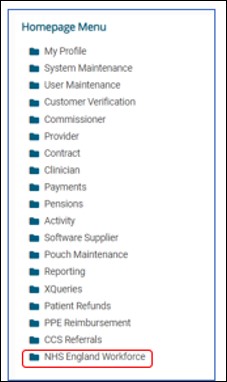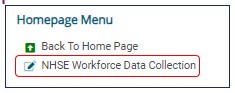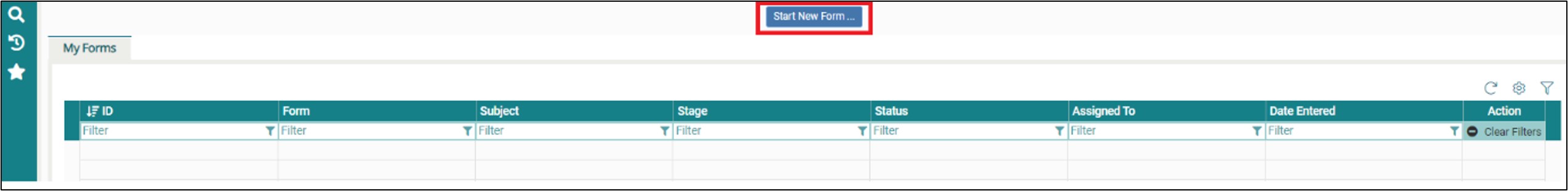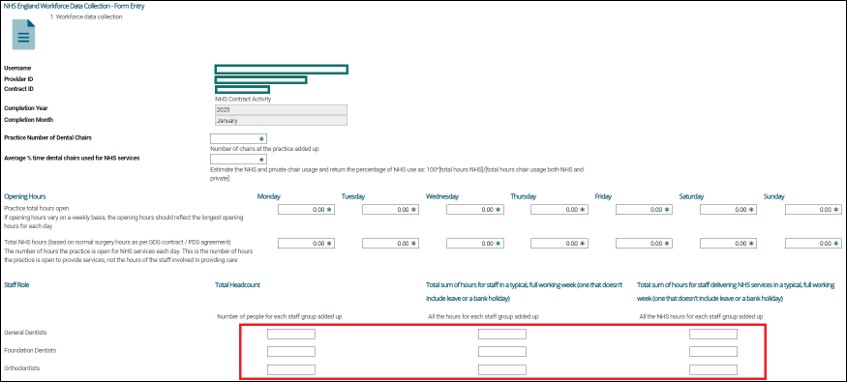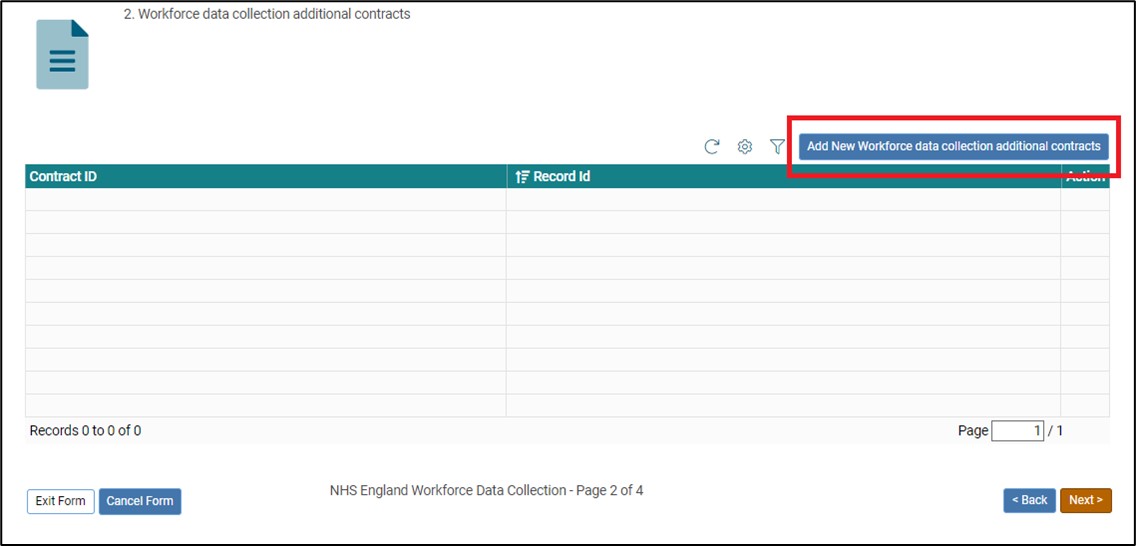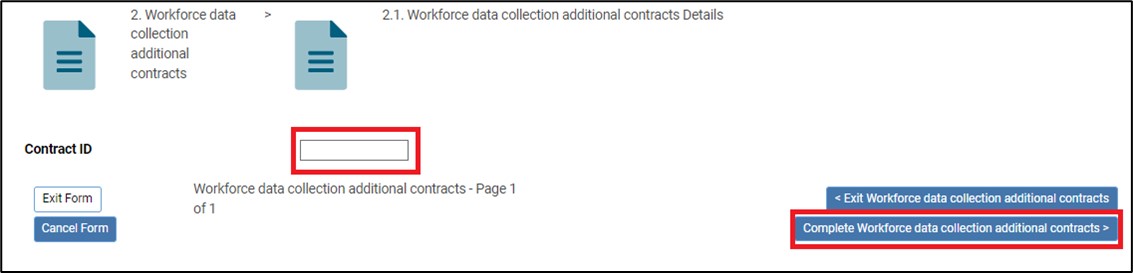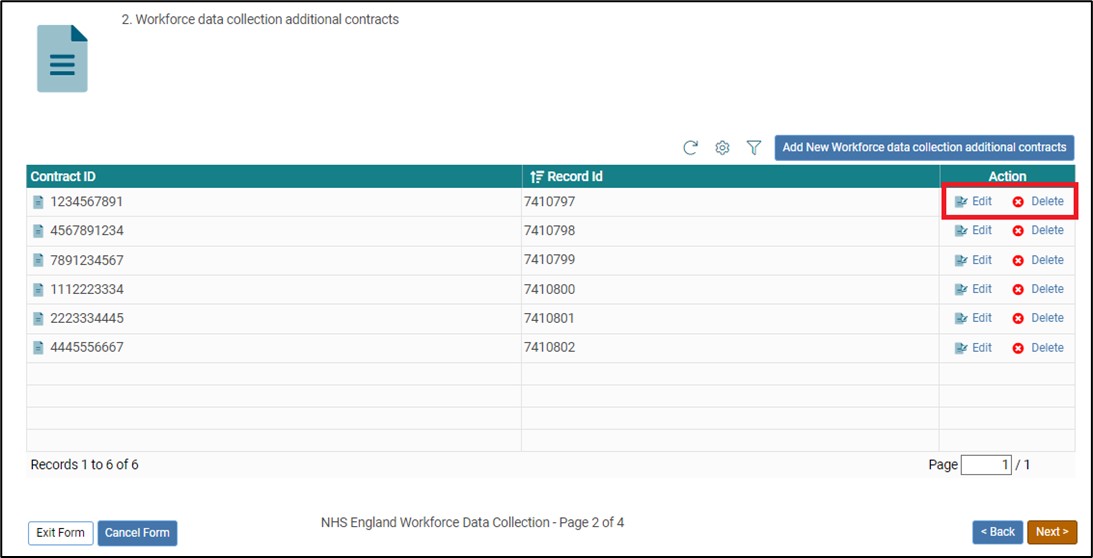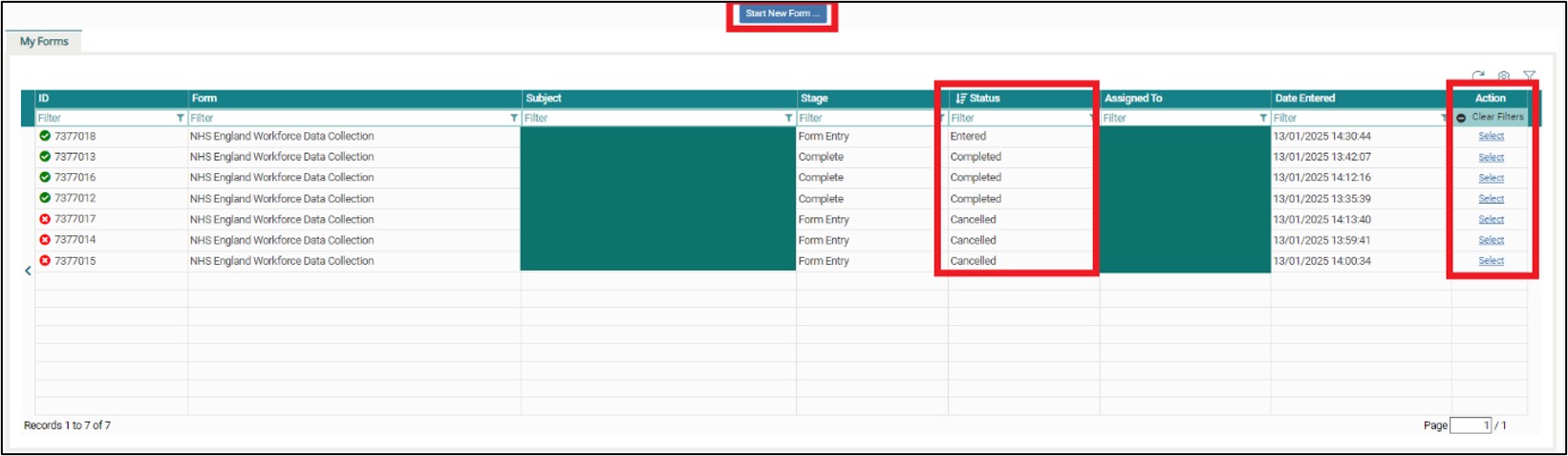NHS England has published an update on the national dental workforce collection which includes updated guidance.
We will be collecting this information on behalf of NHS England via Compass. Based on feedback from the profession, there have been some changes made to the Compass form since the last collection.
If you have any queries about dental workforce data collection, email england.dentaloptoms@nhs.net.
Completion of the workforce data collection form
The workforce data collection period is currently available in Compass until 11:59PM on 17 April 2025.
Providers with more than one contract number
As a Provider, if you have more than one contract number in Compass with the same practice address, you may complete one workforce form, combining data for these contracts.
If you choose to submit combined data, you must complete the ‘additional contracts’ section on page 2 of the data entry form on Compass, listing these contract numbers.
Accessing the workforce data collection form
Select the NHS England Workforce folder from the Homepage Menu.
Select the NHSE Workforce Data Collection option.
Creating the form
Step 1 – start a new form
Once you’ve selected ‘NHSE Workforce Data Collection', you need to select the Start New Form button.
Note that:
- all fields on the workforce form are now mandatory
- any fields indicated with an asterisk (*) will require overwriting to make an entry
- all other fields on the form will require the entry of a positive number or a 0(zero) if you have no data to include
Move to Step 4 if you do not have any additional contracts to add.
Step 2 – adding multiple contracts
If multiple contracts are submitted on one contract submission, you must select the checkbox next to ‘Select this box if there are additional contracts that are covered by the information provided above’.
Once you select the 'Next' button, the form will take you to a new page allowing you to enter multiple contracts.
To add an additional contract to your submission, select the ‘Add new workforce data collection additional contracts’ button.
Step 3 – add your contract number
Enter your 10-digit contract number and select the ‘Complete workforce data collection additional contracts’ button. Repeat this step until all the additional contracts have been entered.
If you have entered an additional contract incorrectly you can edit the contract number or delete this by selecting the 'Edit’ or ‘Delete’ button next to your entry.
Step 4 – complete the rest of the form
Complete the rest of the form by entering the required data. Select the Next button to move to subsequent pages. Select the Back button to move to previous pages.
The following notes will help you complete the form:
- Each data field is mandatory and if there is no data to report, a 0 (zero) needs to be entered in the relevant field as you will not be able to proceed otherwise.
- A form entry can be saved to complete at a later point in time by using the Exit Form button. This will be shown with a status of Entered in your menu list and can then be completed by selecting the Select action.
- Any form that has been started but then exited will be shown with a status of Entered in the menu list. To continue forms that are incomplete, chose the Select link from the Action column to return to where the data was last entered.
-
Any form that has been started but then cancelled will be shown with a status of Cancelled in the menu list. To start the form again select the Start New Form button.
Once completed, submit the form by selecting the Submit button on the summary page. Entries for previously submitted forms can be viewed by using the Select action for forms with a status of Completed.
Previously submitted forms can be checked and viewed by following the same process on contracts with a status of Completed.
If you have submitted a form and subsequently realise that there is a data error, ask for a form reset (Word: 72KB).
Example workforce collection template
You can use our NHS England workforce data collection template (Excel: 31KB) to help collate the required data, but this data must still be transferred to Compass using the workforce data collection form.